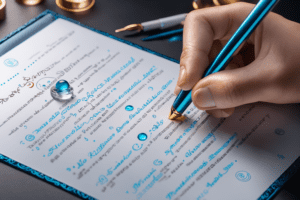Introduction
Text-to-speech (TTS) software converts written text into human-like speech. TTS software allows you to listen to digital text instead of reading it on a screen. It is an assistive technology that helps people with vision impairments, learning disabilities like dyslexia, and even just busy multitaskers.
With so many options on the market, choosing the right text-to-speech software can be confusing. This guide will compare the most popular text-to-speech software programs available and help you decide which is best for your needs.
What is text-to-speech software?
TTS software uses advanced algorithms to analyze text and convert it into natural-sounding human speech. The artificial intelligence behind TTS software breaks down text to determine pronunciation, intonation, pacing, and emotion to mimic human speech patterns.
TTS software can convert text from documents, ebooks, web pages, and more into high-quality audio that sounds like a real person. Some TTS software options also offer additional features like converting text into video with an animated character speaking the text.
Why use text-to-speech software?
There are many benefits to using text-to-speech software:
- Makes text accessible for people with vision impairments or reading disabilities like dyslexia
- Allows multitasking by listening to content instead of reading on screens
- Saves time by listening at faster speeds than reading
- Improves comprehension and retention of information
- Provides entertainment through audiobooks and podcasts
- Enables voice assistants and smart devices
The benefits of text-to-speech software
Quality TTS software provides some key benefits:
- Natural-sounding voices – The best TTS software uses advanced deep learning to mimic human voices and speech patterns. This makes the computer-generated speech easy to understand and listen to for long periods.
- Customizable voices – Some TTS software allows you to tweak aspects like pitch, speed, accent, and more to create a customized voice.
- Support for multiple languages – Top TTS software options can convert text to speech in a variety of global languages beyond just English. This expands usability worldwide.
- Integration capabilities – Leading options allow integrating TTS into various programs and devices through APIs. This enables uses like powering voice assistants.
- Accessible pricing – Paid solutions are more affordable than ever, often under $100 for individual use. Many free web-based TTS tools are also available.
The different types of text-to-speech software
There are a few main categories of text-to-speech software:
Offline text-to-speech software
- Downloaded and installed on your device
- Allows use of voices and features offline
- Examples: Natural Reader, Readspeaker
Online text-to-speech software
- Web-based tools that convert text through the cloud
- Require internet connection to function
- Examples: Wellsaid Labs Ai, Eleven Labs Ai
Cloud-based text-to-speech software
- APIs that allow adding TTS to apps and software
- Hosted in the cloud but integrate into programs
- Examples: Speechify, Murf Ai
A comparison of the different text-to-speech software
Here is an overview of some of the top options in each text-to-speech software category:
WellSaid Labs AI
- Online web-based TTS with natural voices
- Read text snippets or upload documents
- Customizable pace, pitch, emphasis
- Free version with limited use
ElevenLabs AI
- Web-based TTS app for converting text
- High-quality and natural-sounding voices
- Read text or PDFs aloud through the app
- 7-day free trial
Murf AI
- Cloud-based API for adding TTS to apps
- Hyper-realistic voices using AI
- Custom voice cloning is possible
- Free trial then pay per API calls
Speechify
- Mobile and web apps focused on reading
- Upload docs including ebooks to listen to
- Read aloud web articles and documents
- Premium version with advanced features
DupDub
- Web and mobile app for dubbing videos
- Replace audio in videos with synthesized speech
- Generate subtitles automatically
- Free version with limited use
Learn more…
Descript
- The desktop app focused on podcast editing
- Automatically transcribe audio to text
- Insert text comments that are read aloud
- Paid subscription model
Learn more…
PlayHT
- Web-based TTS app with natural voices
- Customize speed, pitch, and volume
- Simple and easy-to-use interface
- The free version allows limited use
Listnr
- Web app for converting long articles to audio
- Custom voices and speech speed
- Mobile app to listen on the go
- Free version available with limited use
Learn more…
Uberduck AI
- Web-based API for TTS audio generation
- Hyper-realistic voices options
- Meme and joke voices are available too
- Generous free tier then pay-as-you-go
Learn more…
Lovo AI
- Cloud-based API for adding TTS
- High-fidelity voices based on deep learning
- Automatic speech recognition (ASR) is also available
- Generous free tier then pay per use
Natural Reader
- Offline TTS software for Windows and Mac
- 22 languages and dozens of voices
- Customizable speech speed and voice
- Free version available
Amazon Polly
- Cloud-based API for adding TTS to apps
- Over 25 languages and many natural voices
- Integrates with Alexa voice services
- Low pay-as-you-go pricing
Google Cloud Text-to-Speech
- Cloud API with over 100 voices in 30+ languages
- WaveNet voices sound most human-like
- Easy integration into software and sites
- Generous free usage tier
Verbatik
- Desktop TTS app for Windows
- Reads text, PDFs, and ebooks aloud naturally
- Photospeak mode for image descriptions
- Free version available with limited use
Resemble AI
- Cloud API for ultra-realistic TTS
- Custom voice cloning is possible
- Advanced emotion and emphasis options
- Free trial then pay-as-you-go pricing
Which text-to-speech software is right for you?
Choosing the right text-to-speech software depends on your specific needs and budget. Here are some key factors to consider:
Your needs
- Will you use TTS for accessibility? Look for human-like voices.
- Do you want to convert online articles? Choose a web tool.
- Need TTS integrated into an app? Consider a cloud API.
- Want to read ebooks aloud? Pick a specialized reading tool.
Your budget
- For paid solutions under $100, try Natural Reader or Speechify.
- For affordable pay-as-you-go, look at Amazon Polly or Uberduck AI.
- For free web-based options, check out WellSaid Labs Ai or Eleven Labs Ai.
Your operating system
- For Windows, Natural Reader and Verbatik are top choices.
- On Mac, go with Natural Reader.
- For mobile, try Speechify or Listnr.
- For platform-agnostic APIs, consider Amazon Polly or Murf Ai.
How to choose the right text-to-speech software
- Identify your primary use cases for needing TTS software.
- Determine your budget and willingness to pay.
- Check which platforms the TTS software supports.
- Compare voice quality through free trials and samples.
- Ensure the TTS software has the languages you need.
- Test ease of use and customization options.
- Confirm the TTS software meets accessibility standards if required.
The future of text-to-speech software
TTS technology continues improving rapidly thanks to advances in deep learning and AI. Areas of future innovation include:
- Even more human-like-sounding synthetic voices
- Support for niche languages and accents
- Personalized voices that match recordings of real people
- Contextual analysis for smarter pacing and emphasis
- Generating speech directly from thought using brain-computer interfaces
Conclusion
The best text-to-speech software makes digital content more accessible and productive for all users. TTS allows consuming information by listening on the go instead of reading on screens. The natural and customized voices that today’s TTS software utilizes fit seamlessly into our modern lives.
This guide has compared the top options for offline, online, and cloud-based TTS software. Features like natural voice quality, language support, platform availability, and pricing model allow you to select the perfect text-to-speech solution for any need or budget. TTS software continues improving through the innovation of artificial intelligence, so check back for updated recommendations as new solutions emerge.