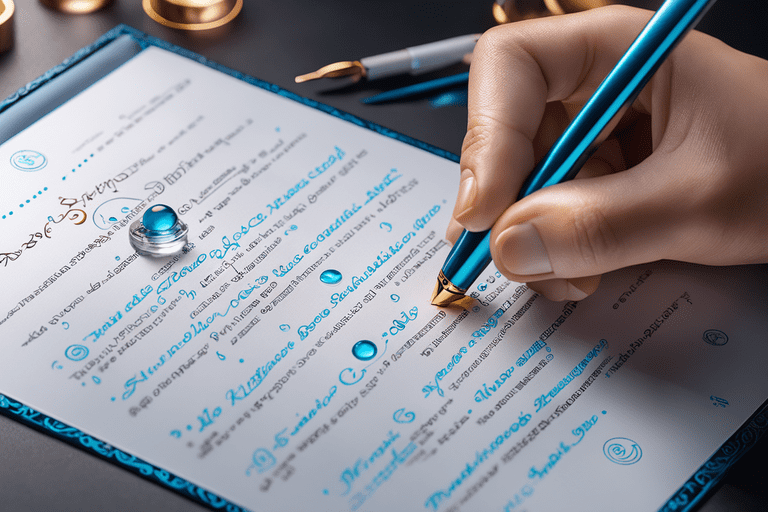Text-to-speech (TTS) technology converts written text into synthesized speech. TTS systems can read text aloud from ebooks, documents, web pages, and more. With natural-sounding voices, TTS allows for seamless listening and increased accessibility. This guide covers everything you need to know about text-to-speech.
Text-to-speech refers to software that can read aloud digital text. It converts written words into audio using synthesized voices. TTS systems analyze text, apply rules to convert it into intelligible speech, and output the resulting audio. The synthesized speech can sound human-like depending on the quality of the system.
Why Use Text to Speech?
There are many benefits to using text-to-speech:
Accessibility – TTS allows people with visual impairments or reading disabilities to listen to written materials by reading them aloud. This increases accessibility for ebooks, documents, articles and more.Multitasking – TTS allows you to listen to text while doing other tasks like driving, cooking, exercising, etc. It enables productive multitasking.Learning – TTS can assist with learning by reading textbooks and study materials aloud. Listening can improve focus and retention.Productivity – Professionals can listen to emails, documents and articles while commuting, traveling or doing busywork. It’s a time-saver.Entertainment – TTS brings audiobooks, news articles, stories and more to life in spoken form. It’s engaging and enjoyable.
How Text to Speech Works
Text to speech technology works by converting written text into audio waveforms that simulate human speech. Here is an overview of how TTS systems work:
The TTS software receives input text that needs to be converted into speech.
The text is analyzed using natural language processing to extract phonetic and linguistic information.
Pronunciation rules are applied to convert the text into a phonetic representation.
The phonetic translation is synthesized into audio waveforms based on a digitized human voice.
Post-processing effects may be applied to make the speech sound more natural.
The resulting audio waveform is output as spoken speech.
Advanced TTS systems use machine learning and deep learning to produce increasingly human-like speech. Neural networks help systems learn pronunciation patterns and speech nuances from huge datasets.
Types of Text to Speech
There are three main types of text to speech systems:
Concatenative – Synthesizes speech by stitching together pre-recorded words and sounds from a human voice. Results sound very natural.Formant – Synthesizes speech based on an acoustic model of the human vocal tract. It manipulates pitch and tone to generate different words and sounds. Speech can sound robotic.Parametric – Uses an algorithm to generate waveforms that simulate human speech. While not as natural sounding as concatenative TTS, improvements in quality mean parametric TTS is becoming more popular.
Ways to Use Text to Speech
There are many ways to leverage text to speech technology:
Screen readers – Software programs that allow blind or visually impaired users to read text displayed on a screen via TTS voices.Ebooks & audiobooks – TTS can convert ebooks into audio format or serve as an audiobook narrator.Documents & articles – Have blog posts, news articles, PDFs and Word documents read aloud.Websites – Browser extensions and plugins can read webpage content via TTS.Smart assistants – Services like Siri and Alexa use TTS to talk back to users.Accessibility apps – Apps aimed at assisting people with disabilities by converting text and providing navigation assistance.Email & text reading – Mobile apps can read aloud emails, text messages, and notifications.Language learning – TTS can assist by reading text in a foreign language, with proper pronunciation.Automotive systems – In-car software uses TTS to read navigation directions aloud to drivers.
Best Text to Speech Software
There are many excellent text-to-speech software options, both free and paid. Here are some of the best TTS tools:
WellSaid Labs AI Eleven Labs AI Murf AI Speechify PlayHT Lovo AI Verbatik Listnr Uberduck AI Dupdub Resemble AI – Company uses AI to create custom synthetic voices for text-to-speech.NaturalReader – Paid TTS app with natural-sounding voices and support for PDF conversion and installed voices.Amazon Polly – Service from Amazon that turns text into lifelike speech. Compatible with SSML for advanced speech customization.Microsoft Speech – Includes multiple TTS voices in various languages for free with Windows. Works great for basic uses.Google Text-to-Speech – Free service from Google that supports multiple languages and can synthesize natural-sounding speech.
Read Reviews…
Which Text-to-Speech Software is Right For You?
Choosing text-to-speech software depends on your intended use case. Here are some things to consider:
Natural voice quality – If you want highly natural-sounding voices look at solutions like Wellsaid Labs Ai and Eleven Lab Ai. For use cases as natural as possible.Language support – Certain tools are stronger for particular languages like French, North American English, Spanish, etc. Verify language compatibility.Advanced features – Consider software with customizable voices, speed control, voice profiles, GPS integration, and tools for learning disabilities for maximum benefits.Platform – Make sure the TTS tool works on your devices like PCs, Macs, iOS, or Android. Web plugins can also help bring TTS to browsers.Cost – Paid solutions like Voice Dream Reader often provide the best quality but free tools like Balabolka are great for basic use.
Try out multiple text-to-speech solutions to determine what meets your specific needs!
Creating Your Own Text-to-Speech Voice
For the most personalized TTS experience, you can create your own digital voice. Here are ways to make your own voice for text-to-speech:
Record your own voice – For the best quality and naturalness, record your own voice reading text passages. This voice data can then be used to synthesize your speech.Use voice customization software – Some paid TTS software like Wellsaid Lab Ai allows you to customize computerized voices to your liking. Adjust cadence, pitch, speaking rate, and more.AI voice cloning – Use machine learning to clone your voice by analyzing speech recordings. The results are very accurate and natural sounding.Phoneme manipulation – Combine sounds and phonemes from multiple sources to craft a unique hybrid voice. More complex but enables customization.TTS markup – Use markup like SSML to adjust pronunciation, prosody, and speaking style to craft a custom voice from a base computerized voice.
The key to a natural-sounding voice is having quality speech samples. Record yourself speaking extended passages in various tones to provide sufficient data. Clean up the recordings to remove unwanted sounds. Then use the resulting audio to create your own realistic and distinct speech.
Using Text-to-Speech for Business
Text-to-speech brings many benefits to business applications:
Improve Customer Service
Chatbots – TTS allows chatbots to respond to customers with spoken responses for more natural conversations.Automated phone systems – Synthesized speech enables automated phone systems to guide callers through menus and self-service options.Accessibility – Websites, apps, and documents can all be read aloud to support visually impaired customers using TTS screen readers.
Create Marketing Materials
Audio content – Generate audio versions of blog posts, articles, emails, and other written content via TTS.Audiobook snippets – Create audio snippets of books to promote your newest releases and works.Announcements – Have important announcements and notifications read aloud on websites through TTS integration.
Train Employees
Onboarding – Provide training materials in spoken form to make learning more efficient and accessible.Continuing education – Convert training documents into audio courses through text-to-speech.Self-paced learning – Employees can learn at their own pace through TTS-enabled self-guided training.
Text-to-speech streamlines communication and fosters inclusiveness. It enables businesses to better serve customers and employees. The right TTS strategy can be a competitive advantage.
Making Text to Speech More Natural
There are ways to make synthesized speech from text sound more human:
Use premium voices – Paid solutions like Wellsaid Lab Ai and Eleven Lab Ai provide very natural-sounding voices.Customize speech rate and volume – The ideal pace and volume settings help speech flow naturally.Add pauses – Insert pauses between sentences and paragraphs for better cadence. Use punctuation for guidance.Apply pitch variance – Avoid monotone by modulating pitch appropriately, as humans do when speaking.Use markup – SSML and other markups let you customize pronunciation, cadence, and volume.Include disfluencies – Adding filler sounds like “uh” or “um” in the right spots makes speech more lifelike.Preprocess text – Clean up text prior to TTS conversion by fixing typos, awkward phrasing, and formatting issues.
With the right tools and optimal settings, text-to-speech can sound almost indistinguishable from human speech. Continued advances in artificial intelligence and deep learning will only improve synthesis quality going forward.
Choosing the Right Voice
When selecting text-to-speech voices, consider these factors:
Language – Make sure the voice speaks the language of your text accurately.Gender – Choose a male or female voice based on preference. Female voices are perceived as more pleasant.Age – Younger adult voices tend to be most understandable and authoritative.Speaking rate – Faster speaking rates sound more animated for things like ads while slower is better for long-form content.Persona – Pick a voice that matches the persona you want to convey like a newscaster, assistant, specialist, etc.Emotion – Certain voices are better suited for serious or informal content depending on the tone.Clarity – Clearer voices work better for a wide range of content so consider tradeoffs with naturalness.
Listen to samples of different voices to find one that aligns with your use case and audience. An appropriate voice helps boost engagement.
Adjusting Settings
Modern text-to-speech apps provide controls to customize speech and output:
Speaking rate – Increase or decrease words per minute to find an optimal speed for comprehension.Pitch – Adjust the pitch up or down slightly to make the voice more varied and natural.Volume – Set the volume loud enough to hear clearly, but not overly loud.Vocal tract length – Simulate male, female, or child vocal tracts by adjusting this setting.Accent – Choose native or non-native accents depending on language and persona.Pronunciation – Set pronunciation styles like American or British English for consistency.Emphasis – Stress or emphasize specific words by adjusting prosody.Pauses – Insert pauses between sentences or paragraphs for better flow.
Adjust TTS settings while listening until you achieve a natural cadence. Save frequently used configurations as voice profiles.
Using Natural Language Processing
Natural language processing analyzes text to help TTS systems determine pronunciation, cadence, and emphasis:
Text preprocessing – Cleans up the text by fixing spelling errors, expanding contractions, and formatting issues that could trip up TTS software.Sentence analysis – Identifies sentence patterns and structure like questions, statements, and exclamations to inform tone and speaking rate.Word tagging – Tags parts of speech like nouns, verbs, and adjectives to aid in pronunciation and emphasis during synthesis.Meaning extraction – Determines the underlying meaning and relationships between words to refine emphasis and pausing.Pronunciation rules – Applies lexicon and phonetic rules to predict pronunciation-based parts of speech and word origins.Prosody modeling – Predicts appropriate rhythm, intonation, and emphasis for natural-sounding speech based on linguistic analysis.
Advances in AI and machine learning continue to improve natural language processing capabilities for text-to-speech.
Text to Speech for Accessibility
Text-to-speech provides valuable accessibility benefits:
For People with Disabilities
Visual impairments – Screen reader TTS software enables people with blindness, low vision, and reading disabilities like dyslexia to access digital text.Physical disabilities – People unable to hold books or turn pages can listen to content instead with TTS. Voice commands provide hands-free control.Learning disabilities – TTS assists people with conditions like dyslexia, ADHD, and autism to better focus on content.Cognitive decline – Reading comprehension difficulties associated with conditions like dementia are eased with TTS.
Web Accessibility
alt-text – Websites and apps can provide alt-text descriptions of images that are read aloud by screen readers to convey visual information.Headings – Heading tags provide structure and context to on-screen content when read aloud by screen readers.Contrast – Sufficient contrast between text and background helps visually impaired users read content that isn’t accessible to screen readers.Accessibility standards – Following standards like WCAG 2.1 guidelines helps make interfaces usable with TTS screen readers.
Accessible Ebooks
Readable formatting – Avoid complex multi-column layouts. Use styles consistently and structure content well.TTS-friendly navigation – Allow easy navigation through chapters and sections to facilitate TTS use.Descriptive elements – Provide alt-text for images, descriptive table headers, captions, etc.Accessibility metadata – Include metadata like language to optimize for TTS voices.
Using TTS for Learning
Text-to-speech facilitates learning in many ways:
Audiobooks – Getting absorbed in engaging audiobooks can help improve literacy and knowledge.Reading assistance – TTS helps struggling readers and those with learning disabilities like dyslexia to comprehend materials by following along while listening.Improved retention – Hearing course textbooks and study materials read aloud improves focus and retention compared to silent reading.Listening while multitasking – Students can listen to course content via TTS while commuting, exercising, or doing other tasks.Standardized instruction – TTS provides a standardized reading of materials, which allows educators to give students perfectly fluent instruction.Language learning – TTS helps students learning foreign languages improve pronunciation and comprehension by reading text aloud.Anytime access – Digital content can be read aloud 24/7 via TTS, providing access anytime. TTS-enabled devices empower students to take learning into their own hands.
Text-to-speech technologies make content more engaging, flexible, and accessible for learners of all ages and abilities.
Conclusion
Text-to-speech continues to improve thanks to advances in natural language processing and speech synthesis driven by AI and machine learning. As TTS quality rises, the potential applications grow exponentially.
With its ability to provide accessibility, enable multitasking, and enhance comprehension, TTS promises to become a ubiquitous technology integrated into devices, apps, services, and platforms. Adoption will expand further as voices sound increasingly human-like.
Whether you want to consume more content, improve productivity or help those with disabilities, text-to-speech provides value. The diverse use cases and customizable voices available today make finding the right TTS solution for your needs easy. Enable TTS and start experiencing the benefits.
Frequently Asked Questions